|
|
Four options of
|
|
|
Four options of
|
|
Problem:There are four options to output a FMP-field to a Web page as read-only text,. Which one should I use?
Solution:
The answer is: It depends. The four options are shown as the following:
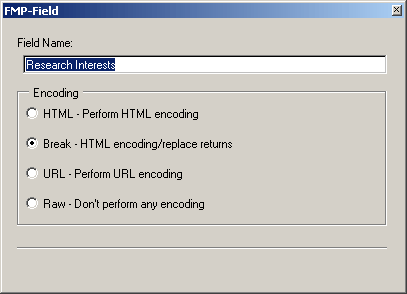
HTML: This is the default. Usually nothing will go wrong if you leave the field data being output by HTML encoding. However, this is counter-intuitive. You may think that if the data are HTML tags, this approach will interpret them as tags. Actually this is not what the name implies. You use this option only if your data are text instead of HTML tags.Break: If the user enters data as a list and you want to present them as a list , you should choose this option. For example, when a user submits his/her research interests, he/she may enter the topic one by one with a hard return, as shown in the following:
|
Directory services in Netware and Windows 2000 Visualizing covariance matric and eigenvector High-order interaction effects in multiple regression Comparison of Kantian and Hegelian logical systems |
If you don't use the break option, the items will appear like the following:
| Directory services in Netware and Windows 2000 Visualizing covariance matric and eigenvector High-order interaction effects in multiple regression Comparison of Kantian and Hegelian logical systems |
URL: This is intuitive. If the data are URLs and you want to show them as URLs, use this option.Raw: If the data are HTML codes, this option will make the output being interpreted as HTML tags. This is useful when you are developing dynamic webpages i.e. HTML codes are pre-written and stored in FMP databases. In this way, a page can be assembled on the fly by calling up the code library.
FMP Tips Contents
|
|