
| Using checkboxes for
|

| Using checkboxes for
|
Chong-ho (Alex) Yu, Ph.D., MCSE, CNE |
Problem:I want to show a table comparing features of several software packages. However, I want a dynamic table, which returns only the software packages selected by the user. For example, a screen with checkboxs as the following will be shown.
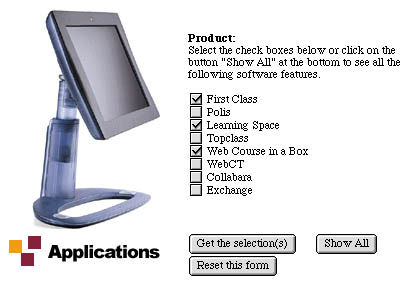
Let's say the user selects three software products. Then the table should reveal only the three selected products as the following:
|
Product |
Company |
Description |
Client |
Server |
|
First Class |
Softarc |
Primarily messaging software: chat, discussion areas, e-mail, ftp, and now internet capabilities. Easy to use, fast, no noticeable bugs. Limited feature set but the features work well. Very responsive to user input. |
web based or Mac/Win95/NT |
Mac, NT |
|
Learning Space |
Lotus Development Corporation |
Course creation and management tools that run on the Domino Web Server. Designed for the corporate environment, but based on software developed in the academic community. |
web based or Lotus Notes |
NT, OS/2, AIX, Solaris |
|
Web Course in a Box |
MadDuck Technologies and Virginia Commonwealth University |
A server-side package that is free to the educational community and that allows instructors to create a web presence quickly. A modest package in terms of features, but new features are being added quickly. |
web based |
Unix, NT, Mac |
Solution:It sounds easy, but actually it is more challenging than what you expected. If you use checkboxes on your search field, no results will be returned because File Maker Pro does not accept more than one input value for searching. To be specific, if you check "First Class" and "Learning Space," File Maker Pro will see the search string as "First Class Learning Space" rather than "First Class OR Learning Space."
To get around this problem, in File Maker Pro create the following dummy variables: check1, check2, check3...check8. Assign the value "1" to "check1" in the first record, input "1" into "check2" in the second record...etc. For instance, if "First Class" is the first record, enter "1" into "check1" and leave "check2" to "check8" blank. If "Polis" is the second record, enter "1" into "check2" and leave all the rest empty.
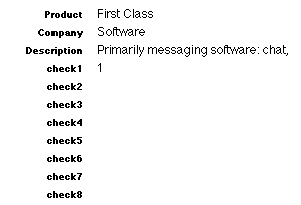
In "search.htm" insert the following tags:
|
The first line specifies the logical operator as "OR" so that File Maker Pro will return all matched records. In the front end it appears that the user will choose software product names for a query. Actually, as the checkbox tags indicates, the selection will go to "check1" to "check8." Thus, the table can return the selected software product by matching the value "1" in those dummy variables.To see how it works, go to http://fmp-eruditio.asu.edu/webcourses/search.htm
FMP Tips Contents
|
|