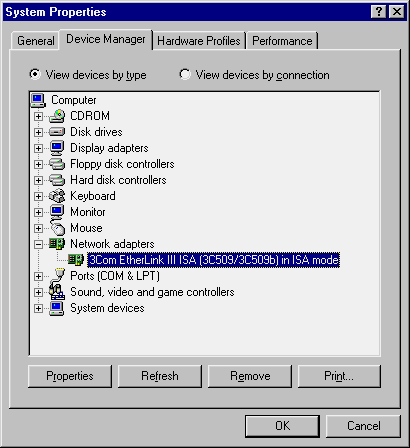
Windows 95 is said to be plug and play and suppose it should detect and configure all hardware, including Network Interface Card (NIC), automatically. However, in three situation this easy task would become very tricky.When an Interrupt Request (IRQ) and Input/Output Base (I/O Base) have been assigned to the NIC in the previous Windows system or the other Windows system in a dual boot machine, Windows may fail to detect or/and configure the NIC. I have encountered all three problems and learned the trick in a hard way
- Upgrading the Windows version e.g. From Windows for Workgroup to Windows 95
- Reinstalling Windows 95
- Configuring a dual boot computer e.g. Windows 95 and Windows NT Workstation
Check Resources
What you should do is that before the installation copy down the IRQ and I/O Base information of the NIC. After the installation, reset them to the previous setting. If you have a dual boot PC, set the second configuration to the same as the first one.To look at the IRQ and I/O Base configuration:
It is important to note that you must double click Network Adaptor to unveil the actual NIC. It is a common mistake that people select Network Adaptor, click the button property, and cannot find the IRQ and I/O Base.
- Open System from the Control Panel
- Choose the tab Device Manager.
- Double click Network Adaptor.
- Double click the adaptor under Network Adaptor or click the button Property to look at the properties.
- Select the tab Resource and you can see IRQ and I/O Base there.
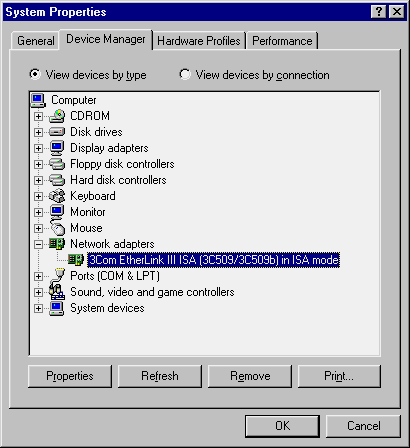
Set Configuration Manually
To change the resource configuration manually, you can repeat the above procedure. In the Resource Windows click the button Set Configuration Manually.
If you forget to copy down the IRQ and I/O Base settings, you may try to set them by guessing. To make an educated guess, you should use the following table as a guide. Avoid to assign any I/O Base Address or Interrupt Level that have been occupied by other devices.
Typical I/O base Assignments to Different Devices
I/O Base Device 200-20F Game I/O adaptor 230-23F Bus Mouse 270-27F LPT3: Third parallel port 2F0-2FF COM2: second serial port 370-37F LPT2: Second parallel port 3B0-3BF LPT1: First parallel port 3C0-3CF VGA adaptor 3F0-3FF Floppy disk controller, COM1: First serial port
Typical IRQ Assignments to Different Devices
Interrupt Request Device 9 VGA Adapter 3 COM2, bus mouse 4 COM1 5 LPT2 6 Floppy disk controller 7 LPT1 8 Clock 12 PS/2 mouse 14 Hard disk controller
-->