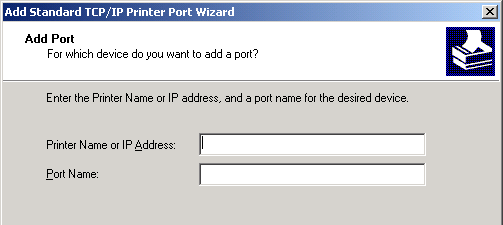Solution: If you are confused, it is expected. If you want to send output directly to a printer without going through a print server, you should add a local printer rather than a "network printer." The term is misleading because usually a local printer means a device connecting to a local port such as LPT1, LPT2, COM1, and COM2. However, you can also create a port for networking.
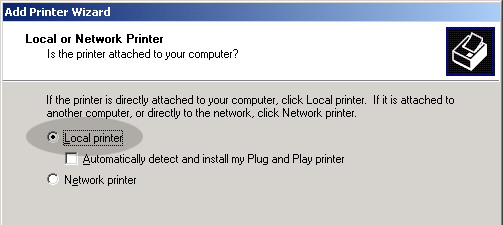
After selecting local priner, you can create a new port. The proper option is standard TCP/IP port. if you have a HP priner, you can choose HP Jet Direct Port, too.
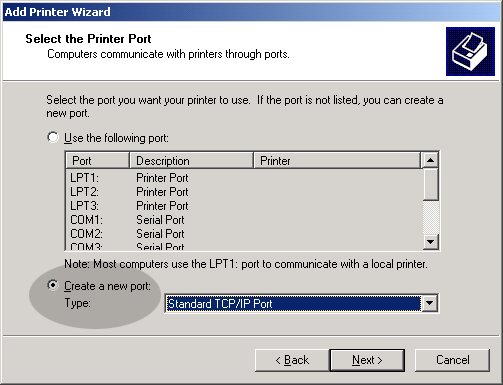
After creating a new port, you can enter either the IP address or the printer name in the next dialog box. Then select the right printer driver and the printer is connected.