Solution: Sometime the same driver may be loaded into more than one place. For instance, a CD-ROM driver may be loaded into both the CD-ROM and the hard disk controller. Sometime the sound card driver may be stored in Other Devices. If so, auto-configuration may fail. Make sure to check all devices, including Other Devices. Then you can restart the computer for auto-configuration.
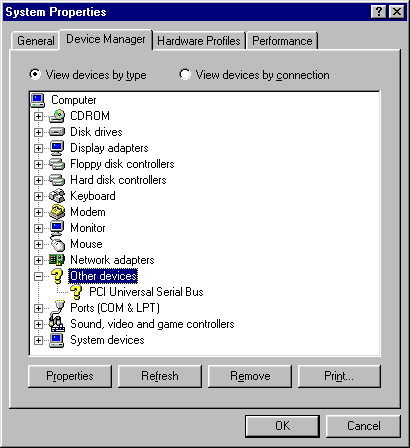
If the preceding approach fail, you may try to turn on every device while installing drivers. Sometime devices which occupy the same resources may not have problems until you access the device. However, Windows cannot detect the conflict when one of them or both of them are not active. For example, once my Windows system assigned COM2 to both the tablet and the modem. The tablet worked fine until you used the modem. To make them peacefully coexist, I simply dialed up a server first and then re-installed the tablet driver. When the modem was online, the tablet was forced to use other resources. In another situation, the CD-ROM drive and the network interface card conflicted. After fighting in vain for several hours, I logged on the network and then reinstalled the CD driver. This time the CD driver gave up the resource to the network card.