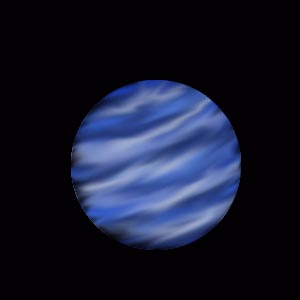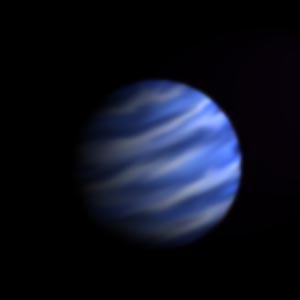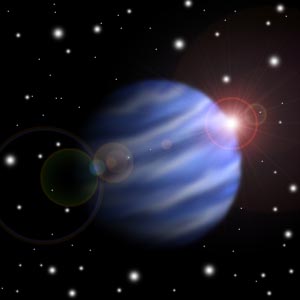|
|
Creating a Planet in
PhotoShop
|
|
Chong Ho Yu, Ph.D. |
| |
|
Copyright © |
God created
the universe in six days. You can create one in a few minutes, too. The
following tutorial shows you how. If you want to print these pages, please
choose "landscape" in page setup.
|
|
 |
| |
|
Procedure |

| Create a blue circle against a dark background. To make a perfect circle,
hold down the shift key while drawing the circle. Then use the Paint Bucket to fill
the circle with blue. Do not deselect the circle so that
the subsequent painting will affect only the 'planet.' Use the Brush
tool to paint light and darker blue colors on it.
|
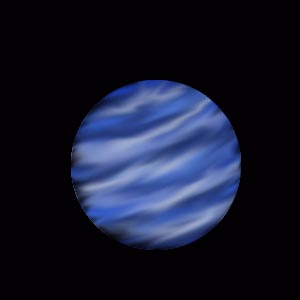
| While still selecting the circle,
use the Smudge Tool to blend the colors.
|
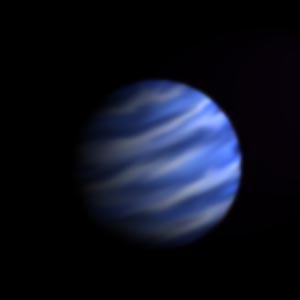
| Apply Filter/Blur/Guassian Blur to soften the edge. Set a small radius.
Then apply Filter/Render/Lighting Effect to create the shadow. Adjust the settings in the
Lighting Effect to what you like.
|
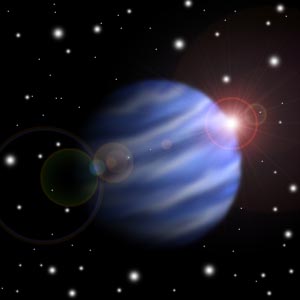
| Use various sizes of soft stroke to paint the 'stars' on the background.
Then apply Filter/Render/Len Flare to create the 'sun' behind the 'planet.'
|
|
| |
Navigation
Index
Simplified Navigation
Table of Contents
Search Engine
Contact
|
| |
| |
|