
|
Besides Adobe PhotoShop, Paint Shop pro can also be used to create a sepia effect. In addition, you can make the photo more grainy to increase the "antique feeling." The procedure will be illustrated with the following picture as an example:
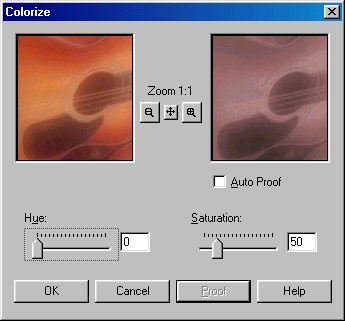


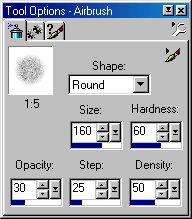

If you want to learn how to accomplish a samilar effect using PhotoShop, please click here.