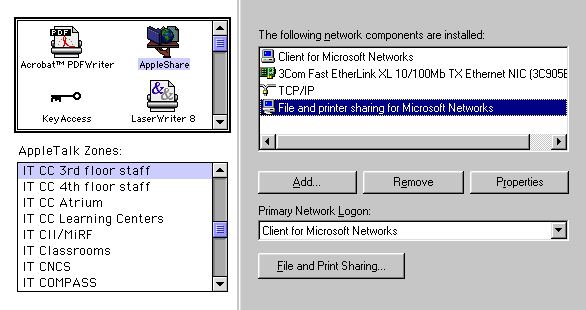
|
This type of network is also known as File Sharing or Workgroup. A centralized server is absent from this configuration. In file sharing, every computer on the network can be a server and a client at any time. Typical examples are AppleShare on the Mac platform and File and Printer Sharing on the Windows platform.The weaknesses of this configuration are the lack of centralized management and the limited number of concurrent users. In file sharing, most computers disallow more than ten simultaneous connections.
Nevertheless, file sharing is still indispensable for basic networking tasks such as copying files from one machine to another. In my experience, AppleShare is very reliable in file sharing, but sometimes Windows users have problems in browsing the Network Neighborhood.
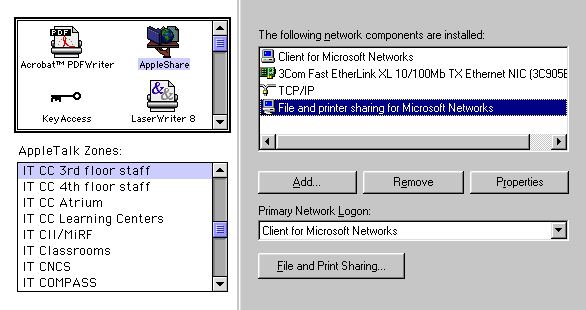
This kind of network is commonly known as Client-server network. In this configuration, a centralized server stores the resources for client access. A typical example is a Windows NT domain. A server-centric network works fine in a small organization. However, the shortcoming of this configuration is the difficulty in inter-networking (connecting multiple networks to form a network of networks). Sharing resources and user account information among multiple NT domains in a large organization requires very complicated trusting relationships.
Another name for this type of network is Directory-enabled Network (DEN). In this mode, all resources in networks, including servers, clients and printers are organized in a tree structure. This configuration is beneficial to both users and network administrators. For the user, a single logon can enable the user to access all resources in the network of networks if permission is granted. For the administrator, all resources can be managed from a central location. Today one of the maturest DENs is Novell Directory Services (NDS), which can integrate up to a billion objects in a single NDS tree. Microsoft's Active Directory Service (ADS) is another example.
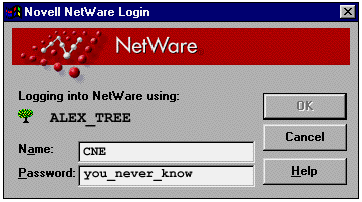
Netware client software uses a tree to represent a network. NDS eDirectory is also known as NDS tree because resources are organized in a tree structure. When a client logs into the network, he gains access to a "tree."
Some computer labs still requires the network administrator to check and write down the configuration of each computer such as CPU type, RAM size, hard disk size, installed software list...etc. If additional software needs to be installed, one must find the installer CD, perform the installation manually, and then return the CD. With the utilization of NDS eDirectory, Zero Efforts Networks (ZENworks) can reduce the above adminstrative burden by performing many other remote features.
For example, ZENworks can scan each computer's installed software and hardware configuration such as disk srives, hard disks, BIOS, buses, mouse devices, keyboards, display adaptors, network cards, memory, serial ports, and parallel ports. The scanned results are stored in the computer object of the NDS tree. In addition, ZENworks has a module named Netware Application Launcher (NAL), which performs a just-in-time (JIT) application-distribution solution. This solution gives users almost instantaneous access to the applications they need.
Some buyers are concerned whether Novell Netware will eventually fade out since its market share is eroded by Windows NT/2000 Server. Nevertheless, investing on directory services is a still smart move because NDS eDirectory is based on X.500, a global directories standard set by international communities. X.500 directories are hierarchical with different levels for each category of information, such as country, state, and city.
NDS eDirectory has been adopted by major corporations such as AT&T, Lucent technologies and Northern Telecommunications. American Online also incorporates NDS eDirectory into instant messaging. Yahoo adopts NDS eDirectory for its business portals. According to a poll by ZDnet, the majority of computing professionals expect that NDS eDirectory rather than Microsoft's Active Directory will become the standard of directory services. Another poll by Information Week also shows that most IT professionals (35%) favor NDS eDirectory for directory services.
Further, NDS eDirectory is not necessarily tied to a Netware server. NDS eDirectory supports other platforms as well. NDS eDirectory Corporate Edition is compatibel with all of the following:
- Compaq's Tru64 Unix
- IBM's AIX
- IBM's OS/390
- Caldera's Linux
- Santa Cruz Operation's (SCO) Unixware
- Sun Solaris
- Windows NT Server and Workstation
- Windows 2000 Sever and Professional
NDS eDirectory is not the only directory service. Netscape also provides a directory server that supports Light Weight Directory Access Protocol (LDAP). Several corporations, however, have switched from Netscape's LDAP to Novell's NDS eDirectory for the latter has a better performance and richer features.
To resolve disparities of directory services, Directory Interoperability Forum was formed in 1999. Its members include IBM, Novell, Oracle, Lotus, Cisco, AT&T, Lucent, Data Connection, and Isocor. The obvious absentee is Microsoft.
Further, to integrate heterogeneous directories and networks, a meta-directory is essential. According to a report released by Gartner Group in August 2002, in terms of vision Novell maintains the lead in the meta-directory market.
| LAN Type | Recommendation |
| Peer-to-peer network in a workgroup or department | AppleShare |
| Server-centric network in a small organization | Windows NT Server |
| Directory-enabled network in a large organization | Novell Netware |



|
Network Contents
|
|