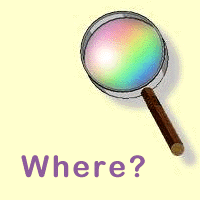 |
Web searchBarnaby Wasson &Chong-Ho (Alex) Yu |
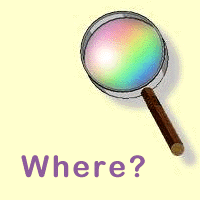 |
Web searchBarnaby Wasson &Chong-Ho (Alex) Yu |
The Internet is just a library, right?
Finding information on the Internet requires some planning, tenacity and sometimes a little luck. The thought that searching for information on the Internet is similar to doing so in a library is false. There is no consistent way that the information on the Internet is organized, quality and quantity vary immensely and there isn't a single master card catalog to use when looking for specific information. You could think of searching on the Internet as conducting a library search right after an earthquake when some books are on shelves and easy to find, other books are on the floor below the shelves they belong making it a bit harder to find, while others lie in big heaps throughout the library and impossible to easily sort through. Also the chaos in the library is growing since it is receiving new books every day also it grows twice its size every year. Who would be foolish enough to go to this library with the hopes of finding anything useful? You would.The problems to overcome when searching the Internet for information are many and complex, but the rewards are even greater. Where else can you find up to the minute accurate information coming directly from the source? Where else can you comb through the largest collection of information in hope of finding an answer to your hardest questions? Where else can you go?
Hope starts here
Looking for information on the Internet is not impossible and overwhelming most of the time. All you need is the right tools and strategies to get you going. Think of it as learning to be a good investigative reporter--every clue and tip counts in achieving your goal. Information of the Internet can be found using many different types of tools. Each searching tool is generally known as a search engine but not every searching tool is a true search engine. All searching tools facilitate in delivering requested content from a specific source(s) of information. Searching tools vary greatly in their focus and the source(s) of their information. Take a few minutes to study to following illustration so as to become better acquainted with the wide spectrum searching tools cover. We will later proceed to describe each type of searching tool in detail.
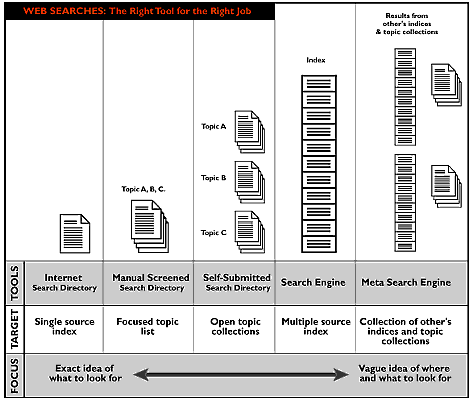
The first step you need to take before selecting a searching tool is asking yourself the following questions:In other words...Do you have an exact idea of where and what to look for or do you only have a hunch of where and what to look for?
- Are you looking for a specific document or general information?
- Will this information be found within a specific web site, larger sites or the whole web?
- Do you need to search through titles, the first few paragraphs or through whole documents?
Answering these questions will assist you in selecting the right search tool and improving the success of your web search.
Different types of tools
Internal Search Directory: If you know exactly what you are looking for and what the source for that information is, you can start out by using an Internal Search Directory. These searching tools are created and maintained by individual web sites committed to providing to their visitors, the easiest and most efficient way of finding information specific to their web site. The Internal Search Directory only keeps track of the information found on a specific web site. This is great if you know the information source you are looking for.Not every web site takes the time to set up an Internal Search Directory but as web sites grows and becomes successful, they usually do. You might find an Internal Search Directory on a personal web site but you are more likely to find one on a larger web site (corporate or public). The following is a screenshot of the Internal Search Engine at my personal website. You may try out the my search engine now.
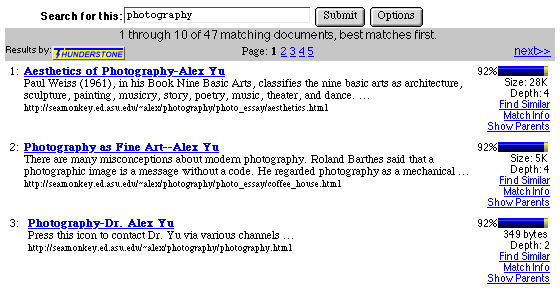
Manual Screened Search Directory: The next step out from this searching tool is the Manual Screened Search Directory. This type of searching tools relies on maintaining a focus and deliberate list of quality information sources specific to a topic(s). Each Manual Screened Search Directory has a group of people that search and screen each information source they list in their directory. You may use an internal search directory to search through their web site but usually you browse through their table of contents. This means that the information on these web sites are kept by categories, making searching for information similar to looking through the table of content of a book--a very good book. Examples of Manual Screened Search Directories are Links2Go, Yahooligans, and Webopedia.
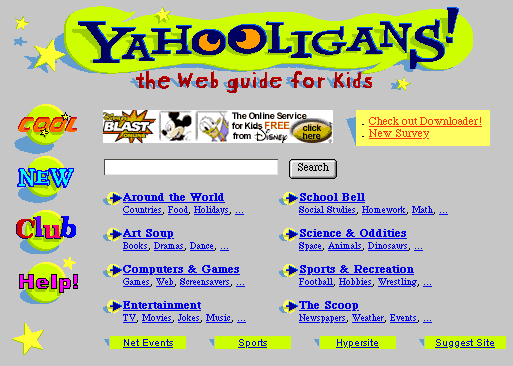
Self-Submited Search Directory: Self-Submited Search Directory is the next step out from the manual screened search directory. This search tool is a little less focus in the way information is screened, stored and accessed. They maintain large collections of topic directories that are the result of visitor submissions and internal organizing. Visitors are asked to follow specific guidelines when submitting information to these directories. The submissions are then only checked for appropriateness and rigor in following the prescribed submission guidelines. Information found by using these searching tools are in large categories with multiple subcategories. Think of it as using the Yellow Pages to conduct a search. Examples of Self-Submitted Search Directories are Yahoo, Magallan, and Galaxy.Search Engines: The next step out crosses in the realm of Search Engines. A search engine does not rely on visitors submitting information but instead have a legion of information scouts providing it with all forms of information. These information scouts are in reality, computer programs designed to dynamically index the Internet. Normally these information scouts are know as robots, bots, web spiders, spiders and crawlers spend their existence looking for new information to index. Each one can be programmed to index different things, from indexing every word on a single web site, to indexing the first few sentences or paragraphs to only indexing key words found in web page tiles. Think of it as using the master index for the Library of Congress to conduct your searches and where computerized librarians provide you possible sources for your question. Each computerized librarian also specializes in know about each word, phrase, paragraph and title acquired so far. Examples include Altavista, Excite, InfoSeek, HotBot, Lycos, alltheweb to name a few.
The division between self-submitted search directories and search engines is getting smaller every day. Several self-submitted search directories are starting to use spiders to supplement their visitors contributions meanwhile several search engines are now starting to catalog their indexes into topic catalogs. Does it mean that they are both, one and the same? No, not yet. Yet one of these searching tools has carved out a niche for itself in the spectrum of available web searching tools and is not about to give that up. The appearance of searching tool hybrids brings us to the last searching tool left--Meta Search Engines.
Meta Search Engines: Meta Search Engines rely on the success of other searching tools. In essence, Meta Search Engines outsource their searching work by sending robots with your queries out to established search engines and search directories (manual and self-submitted), gathering their search results and reporting them back to you. These searching tools are not interested in indexing or cataloging information but in connecting to established sources of information. Examples include MetaCrawler, Dogpile and WebFerret. And Mac OS has a built-in meta search tool called Sherlock.
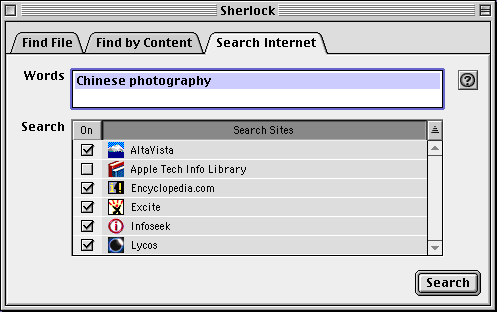
It is noteworthy that there is a meta search tool using natural language query named Ask Jeeves (www.ask.com). Rather than using boolean operators to narrow down the search, the user can ask questions like, "what is the meaning of life?" "How can I download and print a postscript file?" "Who was the US navy admiral at the Pearl Harbor on December 7, 1941?"
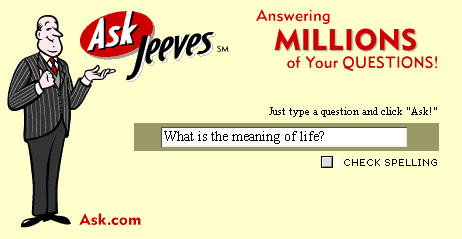
Natural language processing is built upon artificial intelligence (AI). No doubt AI still cannot match human intelligence, thus it is expected that sometime a query in natural English is mis-interpreted by the search engine. But it seems that Ask Jeeves understands what the meaning of life is!
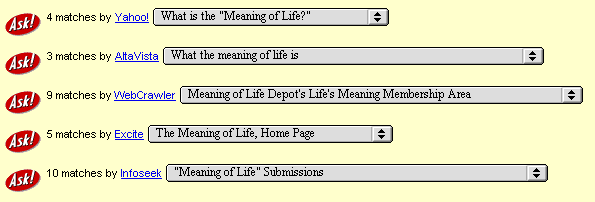
Think of using a Meta Search Engine as being able to contact a large group of libraries, schools, newspapers, phone company, content experts and other information sources, asking them all the same question as the same time. You would then get back a flood of information, varying in quality and quantity. Its the shotgun approach to web searches that sometimes is the perfect tool to use if you are not sure where and what you are looking for. As you pour over the search results, you may start to gather a better picture of what you are looking for and that will help determine where to look for it. That is when you start to use other more focused searching tools until you find the specific information you had in mind.
Embedded Search Engines: Embedded Search Engine is very different from all of the above. Instead of running a search through a Web browser, an embedded search engine runs behind the background and can be used in virtually any softwre application. Gurunet (www.gurunet.com) is an example of this kind of search engine. After Gurunet is installed and activiated, the user can look up a word in a Word document by placing the cursor on top of the word and pressing the ALT key simultaneously. In a Web browser, a search can be performed by righ clicking the mouse and choosing Gurunet while the cursor is on top of the word. A pop up window will show the definition of the word. Thesaurus, translation, and further information is also available.
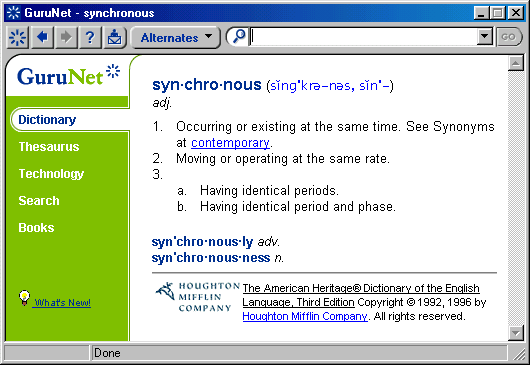
Second step, you should know the general strengths and weaknesses of each type of search tool available to you. If you go back to the "Web Searches: The right tool for the right job" illustration, you will notice that searching tools range in very specific to very broad in nature. The strength and weakness of each searching tool depends on the focus it tries to address.
- If you know what you want exactly and where to find it, then using an Internal Search Directory and a Manually Screened Search Directory will be your best choice. You will get specific, focused results. On the other hand, using a Search Engine would give you unfocused, disorganized search results which would be the worst way to get to the specific source of information you already have in mind.
- If you have no idea where to go or what exactly you are looking for, using a Search Engine or a Meta Search Engine would be your best bet. If you are looking for up-to-date information, using a Search Engine will usually return newer entries. As you comb through your search results, you will find a large assortment of possible information sources and begin to formulate additional searching criteria to help you focus your query more. The results of a Meta Search will break it down to the results obtained from each different search engine and search directory.
- If you have a good idea of what you are looking for but are a little unsure where to start looking, then using a Self-Submitted Search Directory might be the right tool. You will be able to search through established collections of information sources, allowing you to browse its contents. You can then refocus your search query using the Self-Submitted Search Directory or you can try with a smaller collection, a Manually Screened Search Directory.
To fine tune a search query you would use a search engine operator. Search engine operators are a collection of logical operators (and, or, not) and special characters (+. -, *) to help fine tune a search query. Each searching tool has their own set of search engine operators whose behavior greatly depends on the specific searching tool being used. To learn more about the availability and special features of the search engine operators used on a specific searching tool, look for a link on the searching tool's site directing you to "advanced searches" or the like. We have attempted to provide you with a general overview of some of the most common search engine operators. Again, each searching tool develops and customizes these operators so an operator may not work the same across different searching tools.Learning how to use search engine operators effectively will drastically improve your abilities as a web searcher--making your life easier on the Internet.
Once you get the results of your search query back, you have to ask yourself if you consider the information you just gathered to be valid and accurate. Many of the same concepts and strategies you use when reviewing a printed source for reliability and accuracy should be used for Internet sources.When is doubt, check it out! The following contains a short list of possible criteria to be used when reviewing the content and source of a newly acquired source of information.
In the search window provided by Altavista, type in the following:
- Authorship - It is important to know the credential of the person who provided the information, specially if the information is of a critical nature. Is this person an expert in the field? Is this person well known? Is contact information provided? Perform additional searches on the author(s) listed to verify information. To check the background of any author, one reliable source is Marquis Who's Who. It contains biographies of many people who have significant achievement in various fields. Unfortunately, it is NOT online so head over to your public library to review a recent copy.
- Origin - There are many information publishers out in the real world and on the net. Knowing who published the information found is useful in determining its value. Usually a corporate or educational website provides more responsible information because the officially posted contents are the result of a collective effort and have gone through peer evaluations. However, information posted on a personal website is not usually proofread by others and it is the view of a single person. It is usually easy to tell the origin of the content by looking at the Uniform Resource Locator (URL), the web address, for that information. If it contains a tilde follows a name such as "whitehouse.gov/~socks_the_cat," it is a personal homepage.
- Currency - Is the date on the page indicating when it was last modified? Does the information relate to a declared time frame? This is specially important for time sensitive information.
- Consistent, Accurate and Reproducible - How well does this information match up to other sources? Is the information or the data provided consistent with itself and other sources? Does it provide sources and references? Could others confirm the reported results by reproducing the stated events? Did others see the same event?
- Cited - Good sources of information are cited, listed, by other authors. The same is true of the Internet, good sources of information are also listed by other web authors and web sites. A great way to get a feel on how many times a web site, page or information source is cited, go to Altavista's Search Engine and use a little utility they provide for this purpose. You will need the complete web address to the specific web page/site you want to check for number of citations.
link:http://[insert the web page you want to check here]You will now be able to check how often a single web page is cited by others. Also, by following up on the people who list a specific information source, will take you to other useful sites. Visit this search engine and read a little more on this useful web searching utility. One of the drawbacks of using a citing utility, is that if a good site has been recently released, no one else will have cited yet.
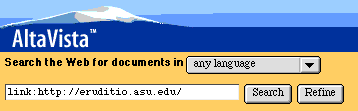
Putting it all together
Finding information on the Internet requires practice and tenacity. You may sometimes feel that there is no where else to go in order to find the right answer. There are some very important things to remember:
Select the appropriate searching tool (Self Submitted Search Directory, Search Engine, etc.) for the query,
Use descriptive words when formulating your search query,
Apply search engine operators to fine tune and improve a search query,
Visit several searching sites from each type of tool if necessary (i.e. using another example of a Search Directory),
When all else fails--follow your instincts and surf the web.



|
Network Contents
|
|